Description
Learning of a software is both easy and difficult. It depends up to what level you planning to learn. If you are learning only for the working use, then it is very easy. But, when you try to go deep into it, then you realize how difficult it is to master it. Page Maker 7.0 is such a vast subject that it will take a lot of time to understand it fully. This book has been written in mind to make you aware of the options available in the software and how they can be used. It is like telling the child about the steps and stairs. You are the one who is to climb the stair. This book will just guide you how to use the stairs.
Table of Contents
Chapter 1: Page Maker Basics.
Chapter 2: Understanding Page Maker.
Chapter 3: Creating a Publication.
Chapter 4: Editing Publication.
Chapter 5: Working with Graphics.
Chapter 6: Working with Layers.
Chapter 7: Using Frames.
Chapter 8: Working with Data Merge.
Chapter 9: Using Scripts.
Chapter 10: Working with Colours.
Chapter 11: Drawing Tools in Page Maker.
Chapter 12: Using Tables Editor.
Chapter 13: Tips and Tricks.
Chapter 14: Templates.
Chapter 15: Keyboard Shortcuts.
Chapter 16: Questions.
Author
Ramesh Bangia
For the last fifteen years, Ramesh Bangia, has been writing computer books on various topics. He has written books for Schools. Training Institutes, Technical Universities, Distance Education Programs, Colleges and General. His tally of books exceeds 500 in number. Trained both in India and Abroad and having studied at IIT Delhi, he becomes automatic choice for most of the publishers in India. Though based in Delhi, his books are popular all over India and are even exported to Middle Ease and African countries.


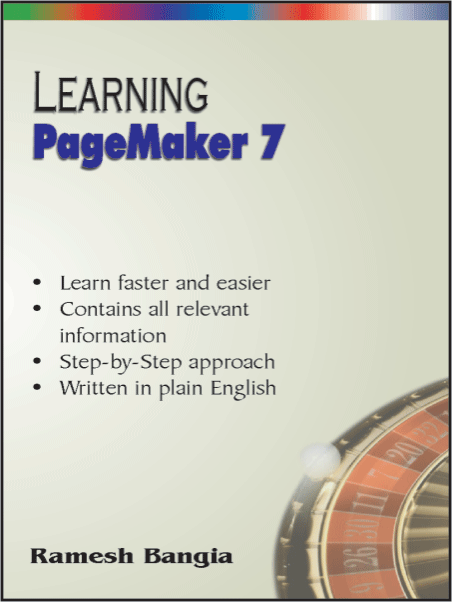






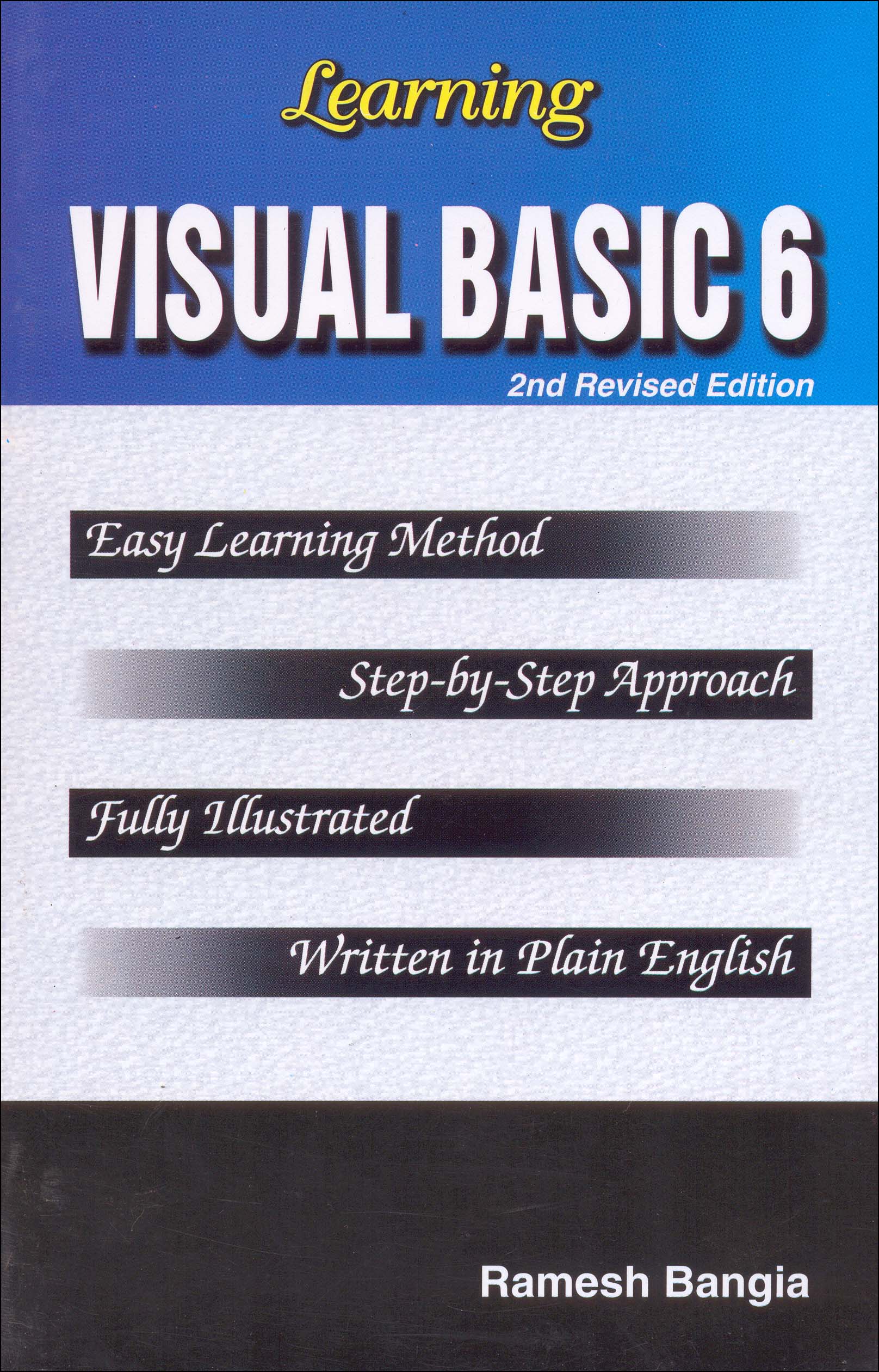

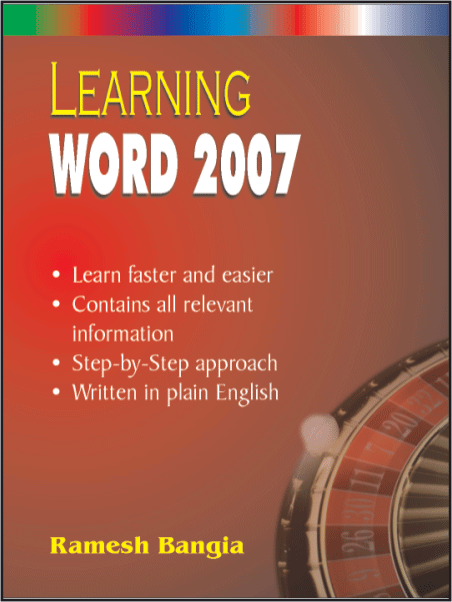
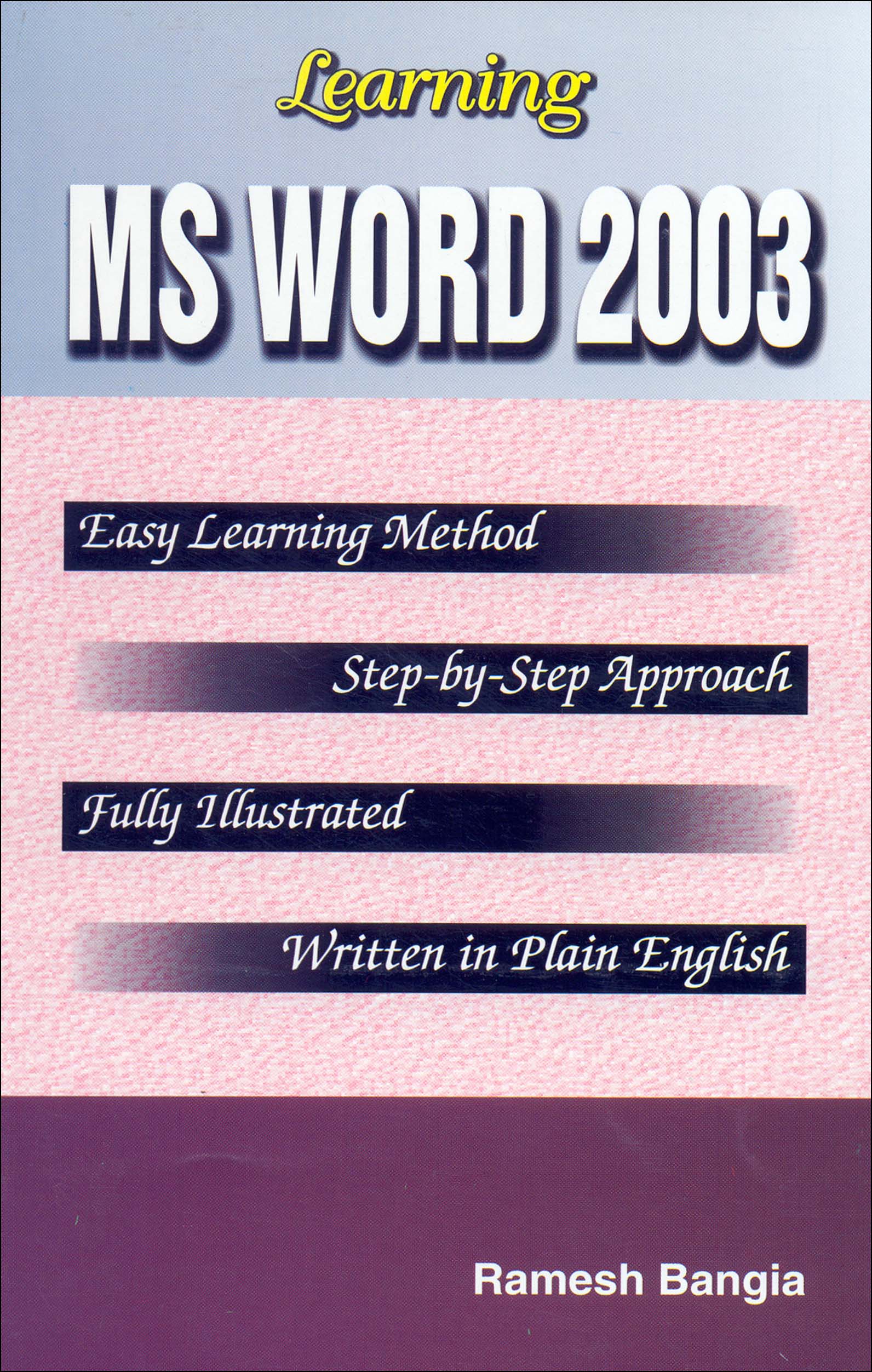
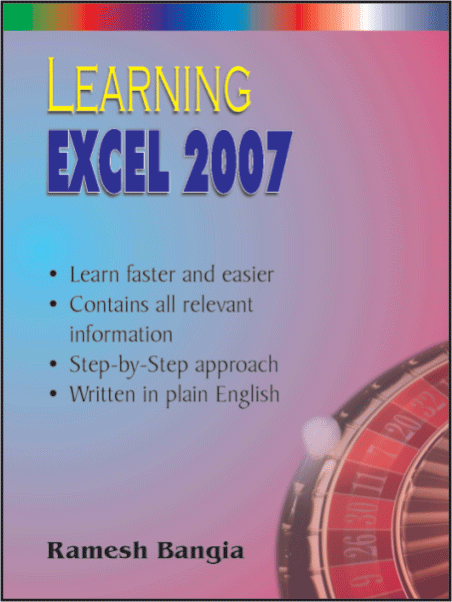
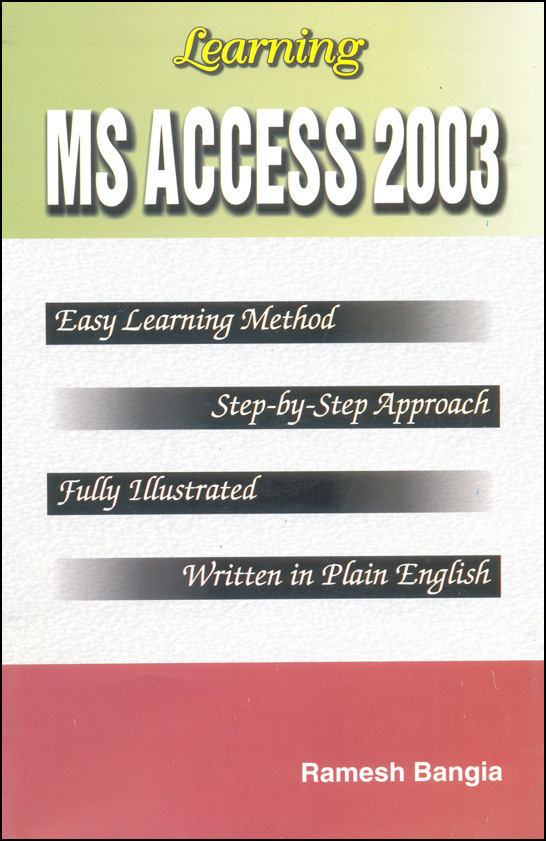



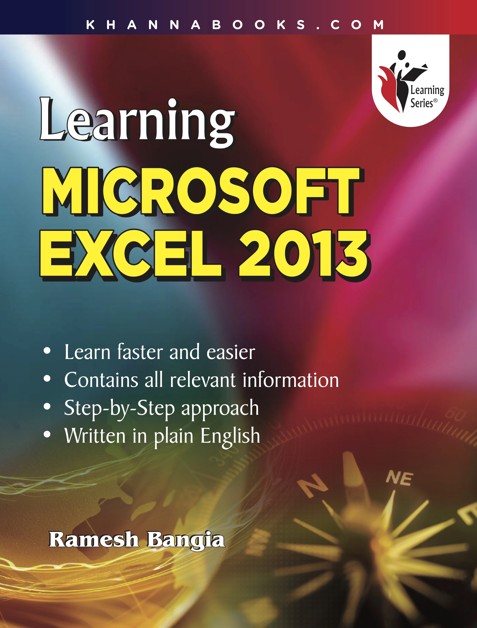

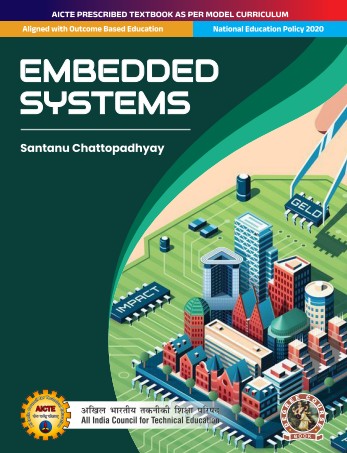


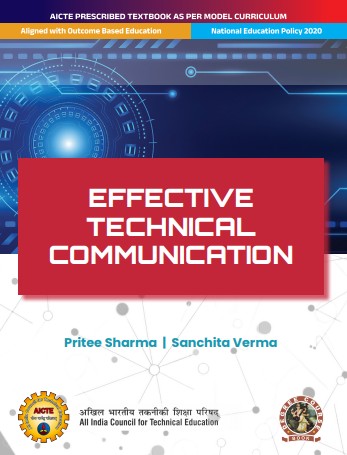
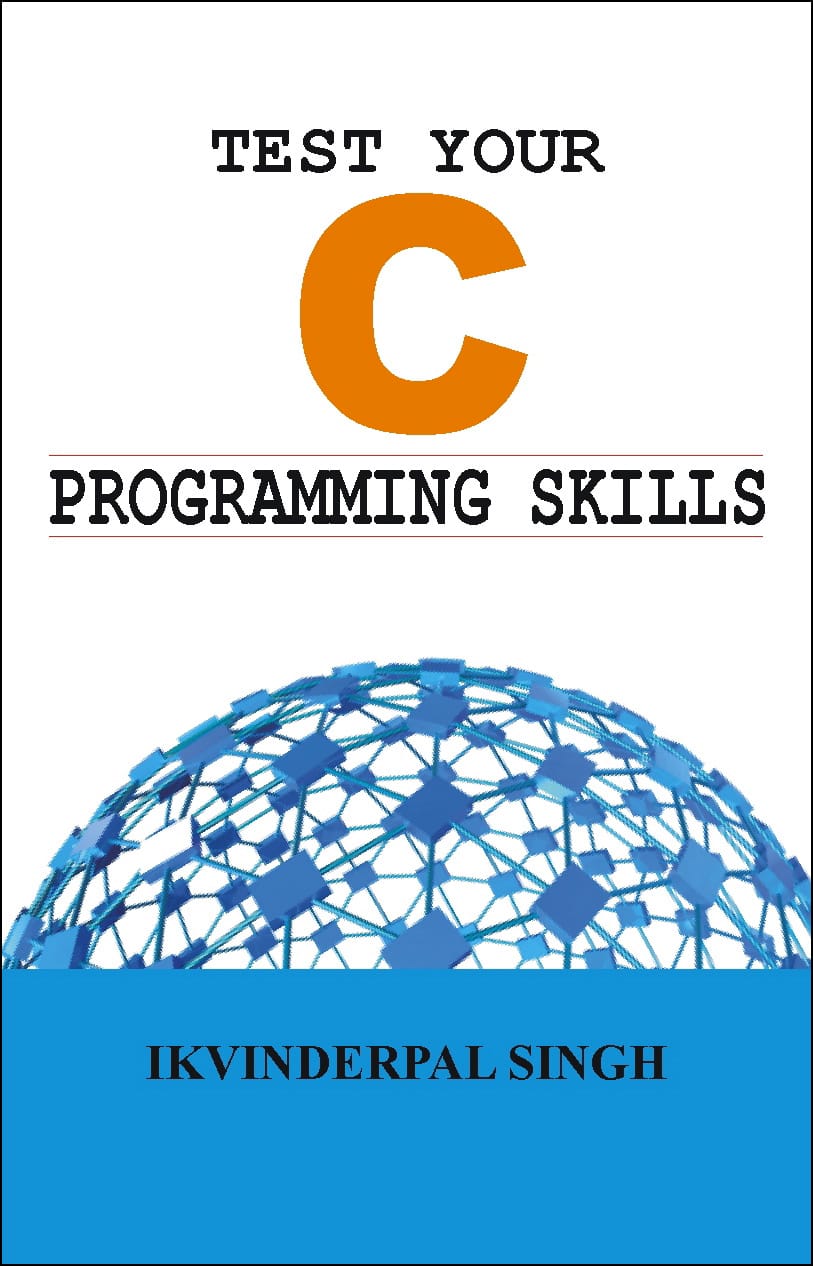
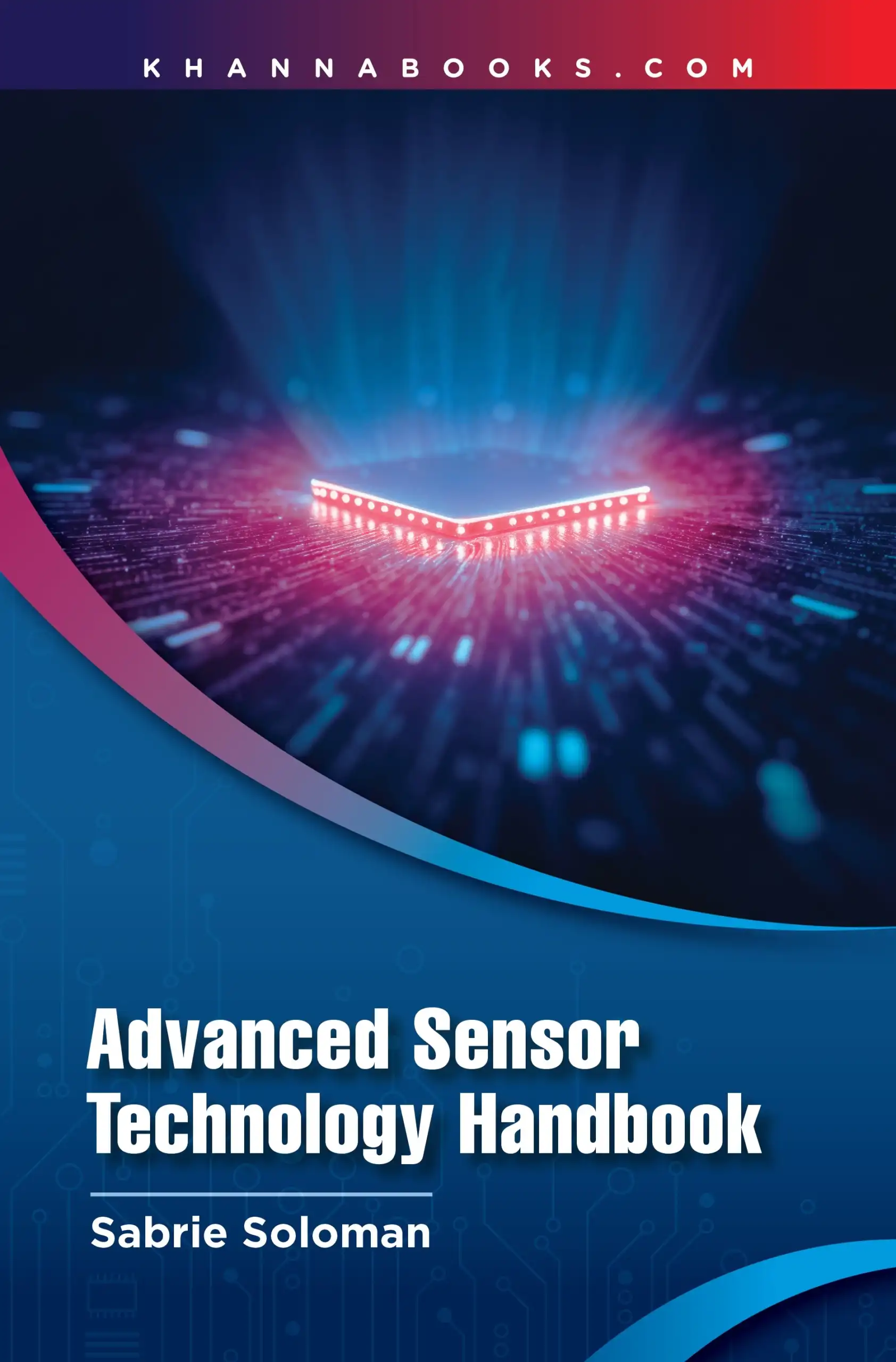
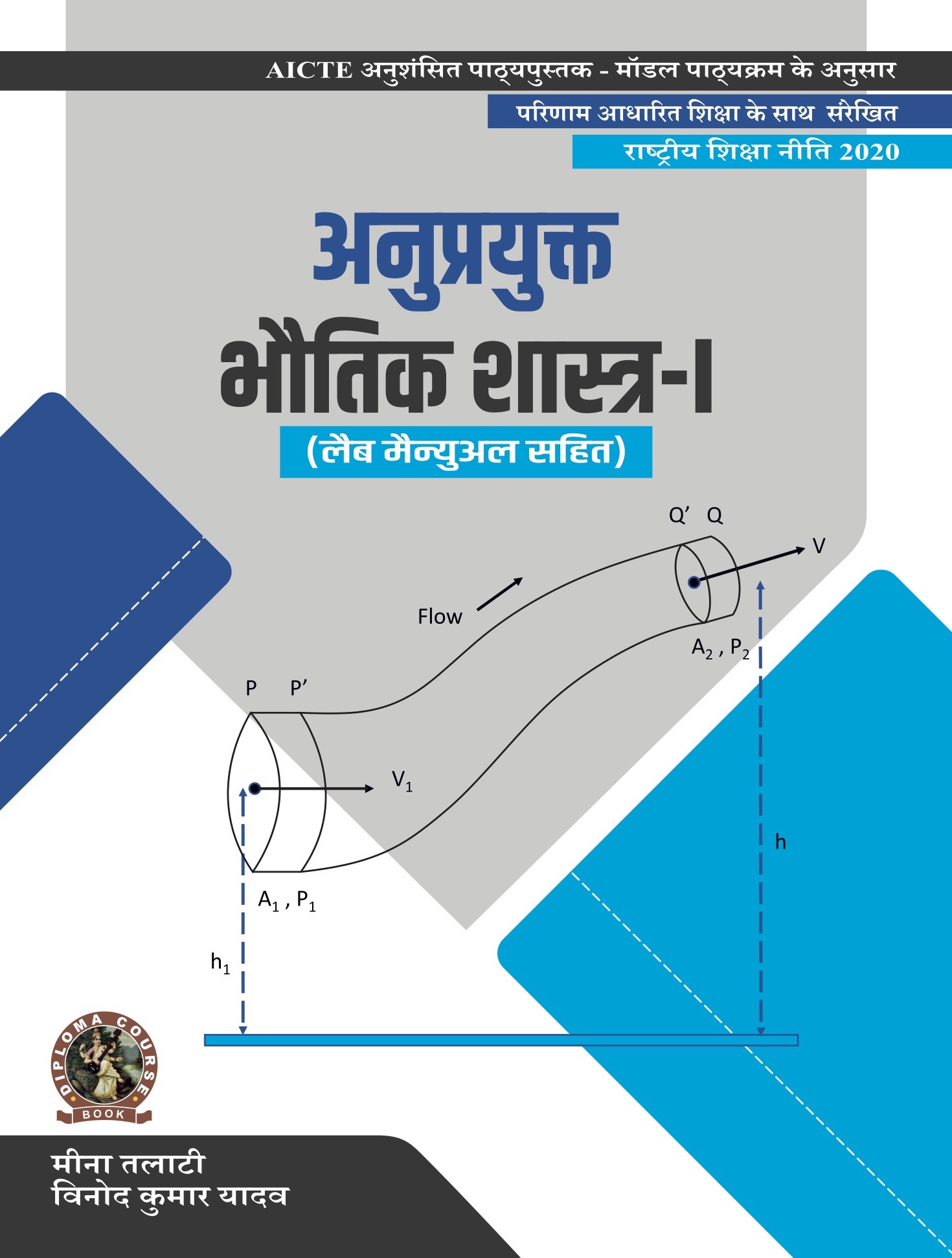
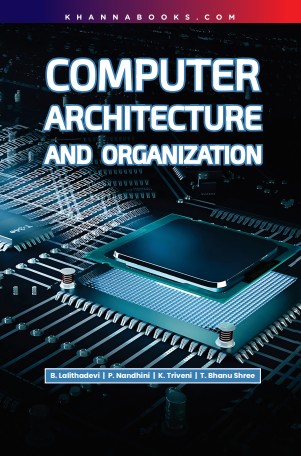

Reviews
There are no reviews yet.